Real quick. I was getting ready to write the next post about building a Matrix/Synapse & Element server and I realized I had a server where Portainer was out of date.
This happens. I want to show you how easy it is to upgrade when necessary.
This is how you know an upgrade is available:
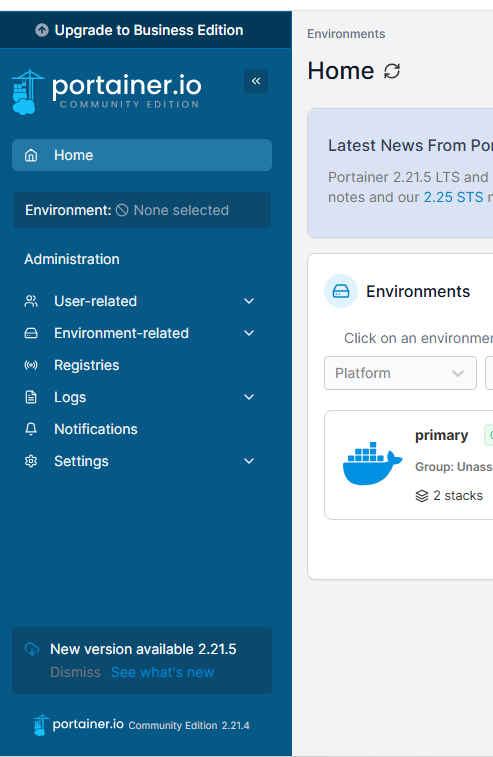
Worry not! The process to take care of this is super easy.
First – login to the server as root (or as a user with sudo rights.)
Next – navigate to the directory where you have the Portainer docker compose file.
- If you’re following with the Ubuntu server I created at Digital Ocean that will be the /home/portuser directory.
- On this particular server it happens to be the /home/admin.2 directory.
Run the following three commands:
docker compose down
docker compose pull
docker compose up -dThat’s it. Seriously.
In this particular server it looks like this:
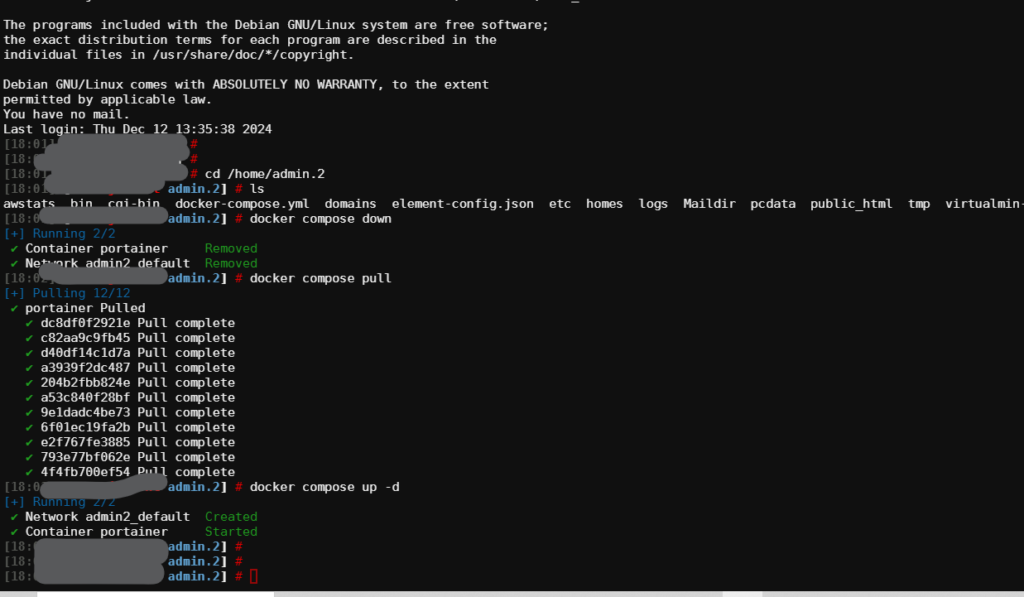
If you reload the Portainer page you will see it has been updated to the most recent version.
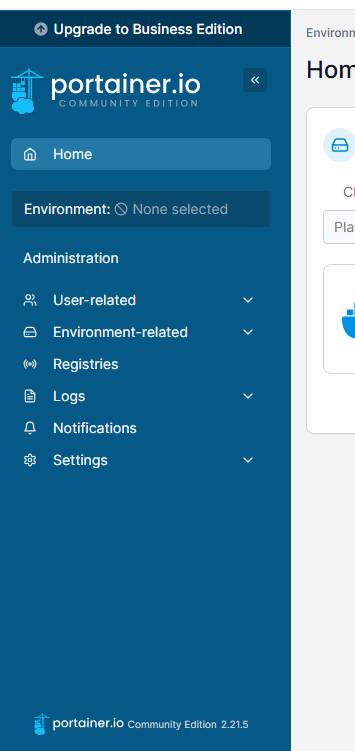
That’s it. Nice work.